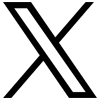This guest post comes from Lindsay Holloway, who specializes in writing and editing about small business trends and technology. For more of Lindsay's insights, be sure to explore her articles on The Examiner.
If you overlooked National Get Organized Month in January or didn’t complete your spring cleaning, don’t worry—it’s never too late to organize your home office or home-based business. With 2012 well underway, now is the perfect opportunity to tidy up and tick a few tasks off your summer checklist.
Luckily, you don't have to tackle this challenge on your own. You don’t need to abandon your current filing system overnight, learn a complicated new spreadsheet program, or spend your paycheck on an assistant or professional organizer. There are plenty of resources, tools, and experts available to help you, and we’ve compiled four key tips to help you organize your office or business this year:
- Manage Your Inbox: SCORE, a small-business resource, recommends setting up email folders to sort your messages. An overflowing inbox with a mix of old and unread emails can be overwhelming, so take control from the start. Create folders that fit your business needs, whether they’re categorized by urgency, task, contact group, or department.
- Prevent Clutter: To combat clutter, you need effective systems and routines, advises certified professional organizer Lorie Marrero. She emphasizes the importance of addressing clutter as it arises and avoiding situations that lead to “clutter cravings.” For instance, immediately discard junk mail and sort the rest by importance as soon as you receive it.
- Utilize Free Productivity Tools: There’s an app for nearly everything these days. Whether on your smartphone, tablet, or cloud, many tools can help you organize your schedule, documents, and projects. It’s challenging to keep track of tasks and appointments mentally, so let technology assist you. Explore various calendar and scheduling apps, survey tools, and project management software.
- Organize Your Files and Documents: Some documents need to be kept in physical form, while others are better digitized or even discarded (safely, of course). For digitizing paperwork, consider a Xerox DocuMate scanner, or use a Swingline Stack-and-Shred shredder for securely disposing of outdated files.
An organized workspace and workflow are crucial for efficiency and productivity. When tasks pile up, things can get chaotic. Keep these tips in mind as you tidy up your space and maintain productivity. Happy organizing!