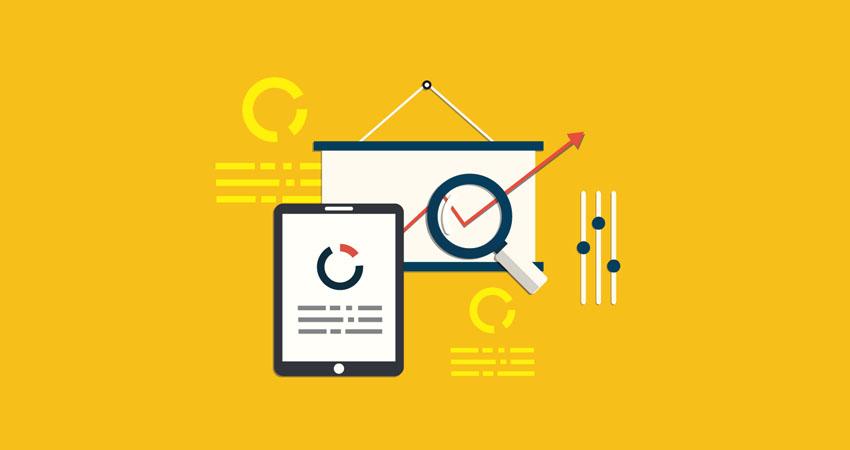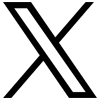We all strive for increased traffic, but our ultimate goal is to turn visitors into users, subscribers, and customers. Optimizing a website for conversion is a significant topic that should be thoroughly discussed and defined with your clients. Nonetheless, there are some fundamental steps that every developer, designer, or store owner can take to ensure their site—or their clients’ sites—convert effectively.
Let’s dive in!
1. Check page speed for delays
Longer page load times lead to higher bounce rates. You might believe that a few extra seconds of loading won't make much of a difference, but a study by Blue Corona shows that even a 1-second delay can cause a 11% drop in page views and a 7% decrease in conversion rates.
Here are some questions to consider if the site you're working on is experiencing slow performance:
- Have you optimized your images? Compressing or cropping images can significantly improve load times. Tools like Fotor or Canva can help with this if you have an account.
- Is lazy loading implemented? Lazy loading ensures that only visible content is prioritized, reducing initial page load time and weight. For newer browsers, add the "loading" attribute to images in your backend. For older browsers, you’ll need to adjust your JavaScript.
- Are you using a CDN? A Content Delivery Network (CDN) stores your site data on multiple servers worldwide, so visitors can access your site more quickly from the nearest server.
- Do you have unnecessary scripts? Unneeded scripts can increase page weight and load times. Regularly clean up your client’s site to remove these scripts and enhance page speed.
- Are your plugins lightweight? Test your site’s speed using tools like Pingdom. Deactivate suspected plugins one by one to see if performance improves, and look for lightweight alternatives if needed.
2. Check for browser and device compatibility
The last thing you want is to put in countless hours perfecting a store for your client, only to discover it’s a mess when viewed on mobile devices or different browsers. It’s crucial to test your website on various devices to ensure that all users experience the best version of your site.
To check mobile and tablet optimization, use Google Chrome's "Inspect" feature by pressing [Ctrl+Shift+I] on Windows or [Option + Command + I] on Mac. Switch to mobile responsive mode to thoroughly evaluate the mobile view of your design, as the mobile preview in your website editor may not be sufficient.
Other major web browsers also offer similar testing features.
3. Check for UX design issues
UX, or user experience, is crucial for optimizing your store for conversions. Effective UX design reduces obstacles between users and their desired actions, enhancing overall satisfaction and efficiency.
Common UX design pitfalls include:
- Too many CTAs: Each page should have a clear, singular objective. (Refer to tip 4)
- Neglecting mobile-first design: Ensure your site and layout are tested across all devices. (Refer to tip 2)
- Overly large menus: Avoid having menu drop-downs that cover the entire page, particularly on mobile devices. A desktop menu crammed onto a mobile screen is a common mistake; simplicity is key.
- Difficult access to customer support: Providing an easily accessible chat option, like Getyn, with real-time assistance enhances user experience. This ensures that potential customers feel supported and their concerns can be addressed promptly.
4. Check for optimized CTAs
CTAs are crucial as they serve as the connection between where users currently are and where you want them to go. This aspect should not be overlooked. Research has demonstrated that even minor adjustments in wording, placement, shape, and color of CTAs can significantly influence conversion rates.
For example, a case study by Moz highlights the impact of reducing friction on conversions. They tested a landing page offering a demo that wasn’t performing well. Through A/B testing, they discovered that the term “schedule” was creating unnecessary effort for users before they could access the demo’s value. By changing the CTA from “Schedule a Demo Today!” to “FREE 5-Min Demo Video,” they shifted the focus from an extra task to a direct promise of value. This adjustment boosted the conversion rate of the CTA from 1.71% to 12.73%.
Here are some tips for optimizing your CTAs:
- Ensure they are relevant.
- Highlight the value being offered.
- Use contrasting colors for visibility.
- Maintain your brand's voice.
5. Check for appropriate social proof
The final strategy for enhancing conversions on your clients' websites is to ensure they feature appropriate social proof. Social proof leverages the idea that people are influenced by others' actions and opinions. For instance, if a new visitor is unsure about the credibility of a site, seeing evidence of others' interest can provide reassurance.
Social proof can also create a sense of urgency by highlighting experiences others have had, reinforcing potential customers' own interest in your products or services.
Here are various ways to incorporate social proof:
- Ratings and reviews
- Showcasing user-generated content
- Using a “People also viewed” feature
- Displaying product likes and shares
- Highlighting social media comments, likes, followers, and shares
- Leveraging influencer marketing
- Sharing expert endorsements and testimonials
A 2020 study by Qreuz on top e-commerce sites found that ratings and reviews were the most common form of social proof. Additionally, BrightLocal reported that 88% of consumers trust online reviews as much as personal recommendations.
Let’s Roundup!
Building an effective store is challenging, and creating one optimized for conversions is even more demanding. However, the additional time and effort are definitely worthwhile. Here’s a summary of the key points from this article:
- Faster load times reduce bounce rates.
- Ensuring your site is compatible with all devices and browsers will create a positive impression across your target audience.
- A smooth user experience will effectively guide prospects through the conversion funnel.
- The ideal CTA can significantly impact conversion rates.
- Appropriate social proof will foster strong trust between your client and their users.
I hope this summary helps you deliver a website you're proud of to your clients. Are there any other conversion-boosting tips you would add to this list?
I’d love to hear about your experiences!