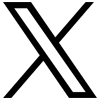Email marketing errors can occur at any level of experience and may jeopardize crucial campaigns.
Fortunately, issues like lack of personalization, unclear CTAs, or poor timing are usually straightforward to address and prevent in the future.
This article examines common email marketing mistakes and offers practical strategies to avoid them. By the end, you'll have the insights needed to enhance your campaign effectiveness and achieve improved results.
Why avoiding email marketing mistakes is important
Email marketing errors can significantly affect your sales, brand reputation, subscriber retention, and message deliverability.
When recipients encounter mistakes, unprofessional content, or irrelevant messaging, they develop negative impressions of your company. This can lead to fewer purchases and recommendations from their network.
Additionally, mistakes in email marketing, such as unclear CTAs, broken links, lack of personalization, incorrect product details, and poorly timed sends, can result in abandoned purchases and impact your revenue.
Moreover, poor email practices can damage deliverability over time. Internet Service Providers (ISPs) monitor engagement metrics and sender reputation, so low open rates or high bounce rates can lead to your emails being flagged as spam. This decreases future inbox placement and limits your reach. Avoiding these errors helps improve your sender reputation.
Addressing these common email marketing pitfalls preserves your professional image, maintains customer relationships, ensures your messages reach inboxes, and enhances revenue potential for better business results.
7 email marketing mistakes to avoid
As reliable opt-in channels become central to eCommerce marketing strategies, email remains a key player for many brands—and for good reason:
- One in three individuals who click on an automated email make a purchase.
- For welcome and cart abandonment emails, roughly half of those who click go on to convert.
- In 2023, the click-to-conversion rate for campaign emails was 4.6%, indicating that approximately 1 in 20 people who clicked on a campaign email made a purchase.
Achieving higher conversion rates and standing out in a crowded inbox are critical, so it’s crucial to avoid email marketing errors that could result in unsubscribes, poor deliverability, and diminished customer trust.
The first step in preventing these issues is to identify and understand the common mistakes that impact your campaigns. Here are seven of the most frequent errors to watch out for:
1. Writing unclickable subject lines
Subject lines are designed to prompt recipients to open your email.
However, in the quest to stand out, it's easy to accidentally craft a subject line that backfires, causing your email to be ignored or, worse, end up in the spam folder.
To enhance your open rates, here’s what you should avoid:
THE ALL CAPS SUBJECT LINE
Avoid shouting at your subscribers—it can seem rude. While it might work in certain situations, it often appears spammy, so use it cautiously.
For example, consider this abandoned cart email subject line:
- 10% OFF YOUR BASKET
This all-caps line feels like yelling and may not encourage opens.
A better option would be:
- 10% off your basket
Or even:
- Take 10% off your cart before it’s gone
Using lowercase makes your message more approachable, and adding urgency can increase opens.
Exclamation point abuse
We’ve all encountered the problematic email subject lines, often featuring excessive punctuation like: “END OF THE YEAR SALE!!!!!!!!” Step away from the overused exclamation marks.
Using punctuation sparingly and effectively will help you avoid this common email mistake.
Here are some alternative ways to generate excitement in your subject lines:
- Use strong action verbs: Revolutionize your workflowinstead of Improve your workflow!
- Employ vivid language: Unlock hidden potentialrather than Great opportunity!
- Ask engaging questions: Ready to boost your sales?instead of Boost your sales!
- Use numbers or statistics: 50% off todayrather than Amazing sale!
- Apply time-sensitive language to create urgency: Limited time offer ends sooninstead of Don’t miss out!
Sending a subject line with a typo
An honest mistake is still a mistake. A placeholder subject line sent to your customers can be even more embarrassing than a typo, but this can be easily avoided with a simple double-check.
To avoid placeholder errors and typos in subject lines, consider implementing a straightforward approval process:
- Assign a proofreader for each email campaign.
- Develop a checklist for reviewing subject lines.
- Utilize spell-checking tools such as Grammarly during writing.
- Leverage email marketing tools with integrated approval workflows.
Clickbait subject lines
You might argue, “But isn’t all clickbait the point of subject lines?”
While it’s true that subject lines should entice customers to click, there’s a significant difference between creating an engaging subject line and using one that misleads or deceives customers into opening your email.
2. Neglecting segmentation
Batch-and-blast, or sending the exact same message to your entire list, is a major email marketing error that many eCommerce marketers still commit.
Personalized emails, which address a recipient’s specific interests and behaviors, are much more engaging than generic, one-size-fits-all messages.
Customers who receive content tailored to their preferences are more likely to open, click, and convert. This relevance creates a self-reinforcing cycle, where engaged recipients provide richer data to refine personalization further.
The biggest mistake in email marketing is thinking that personalization is just about using the subscriber’s first name.
Personalization in email marketing involves more than just addressing a subscriber by their first name; it means customizing the entire email experience based on individual needs, preferences, and behaviors.
For example, an online clothing store might use a customer’s purchase history and browsing habits to send tailored product recommendations that align with their interests.
Here are some effective examples of personalized emails:
Purchase history recommendations
- Fashion store: “Given your interest in vintage dresses, you might love our new collection inspired by the 60s.”
- Bookstore: “If you enjoyed ‘The Great Gatsby,’ explore our curated selection of classic American novels.”
Behavioural triggers
- Abandoned cart: “Finish your purchase of (specific item) and receive 10% off.”
- Browse abandonment: “Interested in (product viewed)? It’s now on sale.”
Location-based content
- “New store opening in (customer’s city)! Join us for exclusive launch offers.”
- Weather-based recommendations: “Rainy forecast in (customer’s location). Check out our waterproof collection.”
To avoid common email marketing issues and start sending personalized messages, simply use segmentation.
Segmentation divides your large email list into smaller groups (or segments) based on shared characteristics. This can be done through various methods:
- Demographics: Age, gender, location, etc.
- Campaign Engagement: Opened/not opened, clicked/not clicked, inactivity over a certain period, etc.
- Shopping Behavior: Recent purchases, abandoned carts, no purchases in X days, average spend, etc.
By using segmentation, you can target your email campaigns more effectively, ensuring that subscribers receive relevant content. This leads to higher open rates, more clicks, increased conversions, and ultimately, greater revenue.
You can further enhance personalization by setting up customer lifecycle workflows, such as those for product recommendations, browse abandonment, cart abandonment, welcome emails, order confirmations, etc. These workflows respond to customer behaviors, delivering highly targeted messages based on their needs.
3. Getting the timing wrong
Sending emails at the wrong times or frequencies is a common mistake in email marketing. We’ve all received an email sent at 3 a.m. that we promptly ignored or gotten so many emails that we ended up unsubscribing.
To avoid these pitfalls, follow these tips:
- Pause Promotional Emails: When customers enter specific workflows, such as interacting with your support team, consider pausing all other workflows and campaigns. This prevents overwhelming them with emails while they’re already engaged with your support.
- Avoid Email Overload: For customers in lifecycle workflows, like cart abandonment, pause promotional campaigns. Focus their attention on products they’ve shown interest in rather than sending additional promotional content.
- Timing of Emails: Add subscribers to promotional lists only after they’ve completed a welcome series. This avoids bombarding them with emails immediately after sign-up.
- Optimal Timing: Send emails at times when customers are likely to see them. Based on our analysis of billions of data points, here are the best times and days to send emails:
-
Best Days of the Week:
- Open Rates: Tuesday (11.36%)
- Clickthrough Rates: Friday (13.58%)
- Conversion Rates: Friday
-
Best Times of Day:
- Open Rates: 8 PM (59%), 2 PM (45%), and 11 PM (40%)
- Clickthrough Rates: 5 AM, 6 AM, 5 PM, and 6 PM
-
Best Days of the Month:
- Open Rates: 10th (10.19%) and 24th (10.18%)
- Clickthrough Rates: 2nd and 26th (both 14.33%)
- Conversion Rates: 1st (5.52%) and 30th
-
Best Days of the Week:
4. Using too many unclear CTAs
Have you ever received an email overloaded with linked buttons or, worse, one that lacks a clear direction or message?
It's common to overuse CTAs in marketing emails. In trying to address every possible action, you might include multiple CTAs, believing that more options will yield better results.
However, analysis of 229 million emails sent during the Black Friday Cyber Monday period indicates that this strategy is ineffective.
Our research shows that emails with two or three CTAs achieve the highest click rates, while including more than three CTAs tends to decrease engagement.
An email should have a single, clear purpose: to guide your customer on what to do next. Whether it's exploring a new product collection, returning to a forgotten cart, or leaving a review for a recent purchase, ensure that your message directs subscribers clearly.
To avoid this common email issue and make the next step obvious:
- Focus on a Single Goal: Streamline your email around one main theme or objective. Keep the next step as the primary focus from the start, and reflect this message in your subject line.
- Use Prominent CTAs: Include bold, bright CTAs that stand out and clearly indicate the next step. A good way to ensure your CTAs are visible is to perform a squint test—view your email while squinting. The CTA should still be easily noticeable.
- Secondary Elements: You can add elements like social media links or product recommendations, but they should be secondary to the main goal of the email.
- Optimize with A/B Testing: Refine your CTAs by experimenting with different aspects to see what works best with your audience. Test variations in:
- Wording: Compare phrases like “Shop now” versus “Get your discount”
- Color: Try contrasting colors that match your brand
- Placement: Test CTAs at the top, middle, or bottom of your email
- Size and Shape: Experiment with different button sizes and shapes, such as rounded versus square corners
Even minor adjustments can lead to significant improvements in click-through rates.
5. Alienating your mobile users
Few things are more frustrating than opening an email on your phone only to find it unreadable. Small text that's difficult to read on a mobile device, images that are too wide, and minuscule CTAs that are impossible to click with large fingers are just some of the common issues with mobile email design.
If you’re making these common email marketing mistakes for mobile users, there’s good news. Many email service providers (ESPs) offer responsive email design that automatically optimizes text and content blocks for mobile devices. However, you still need to put in some effort.
Ensure your images are appropriately sized. While your ESP will scale them for mobile devices, you must ensure they remain clear and understandable when resized. Avoid placing too much text on images, or at least ensure the text remains legible on a small screen. A good target size is 600 x 650 pixels, given that the most common screen resolution globally is 360 x 640 pixels.
Additionally, even with responsive design, consider the amount of text in your emails. Text is crucial, especially for email clients that block images, but be sure to check how your email appears on mobile devices to avoid creating a lengthy, scrolling wall of text.
6. Sending unprofessional marketing emails
We all make mistakes, but sending out an email campaign with errors can make you appear unprofessional and erode customer trust quickly.
To avoid these common email mistakes:
- Broken or Misplaced Links: Ensure that all CTAs lead to the correct pages and function properly.
- Typos: Use a browser spell checker or ask a colleague to review your email to catch any errors.
- Low-Quality Images: Avoid using images that are blurry or poorly sized, as they can make your email look unprofessional.
- Personalization: Confirm that any personalized elements, such as names or product suggestions, are accurate and display correctly.
- Mobile Responsiveness: Test your email on both smartphones and tablets to ensure it looks good across all devices.
- Segmentation: Verify that your email is sent to the appropriate audience segment.
By using a reliable email service provider (ESP), proofreading thoroughly, checking image quality, testing links, designing for mobile, and ensuring clear CTAs, you can avoid sending unprofessional emails.
7. Not tracking email metrics
Unlike some email mistakes, this one might not be immediately visible to your customers, but it can severely impact your effectiveness.
How can you optimize your email marketing if you’re not tracking your progress or setting benchmarks? Even worse, focusing on the wrong metrics can mislead you. Instead of getting caught up in vanity metrics, concentrate on actionable email metrics that provide clear guidance on what steps to take next:
- Open Rate: This measures the percentage of subscribers who open your email. A low open rate suggests you may need to improve your subject lines.
- Click-Through Rate (CTR): This percentage reflects how many subscribers clicked on links within your email. While CTR is typically lower than open rate, it indicates whether your email content is engaging.
- Conversion Rate: This shows the percentage of subscribers who made a purchase after clicking through your email. It helps assess the relevance of your product recommendations.
- Bounce Rate: This percentage represents emails that didn’t reach their intended recipients. A high bounce rate can signal issues with your subscriber list quality. Remove hard bounces promptly to maintain good deliverability.
- Unsubscribe Rate: This measures the percentage of contacts who unsubscribed after receiving your email. A certain level of unsubscribes is normal, but a high rate might indicate you’re sending too many emails or using overly aggressive tactics.
By focusing on these key metrics, you can gain valuable insights into your email performance and make informed improvements.
Key takeaways: How to avoid these email marketing mistakes
The most frustrating aspect of these common email mistakes is how easily they can be avoided. Often, a simple proofread or minor adjustment can transform a failing email into one that engages your audience and drives revenue.
Here’s a quick checklist to help you avoid these email errors:
- Test Your Subject Lines: Use A/B testing or a subject line tester to ensure your subject lines are engaging, so your emails don’t go unopened.
- Segment Your List and Personalize Content: Create segments of your subscriber base to target your emails more effectively, leading to higher open rates, clicks, and conversions.
- Optimize Your Timing: Ensure you send your emails at optimal times to maximize their impact.
- Focus Your Email and Clarify CTAs: Maintain a clear central goal for your emails and use a squint test to ensure your CTAs are easily visible.
- Optimize for Mobile: Beyond relying on responsive design offered by your ESP, make sure your images, text, and buttons are mobile-friendly.
- Ensure Professionalism with Proofreading: Have a colleague review your emails to avoid any embarrassing mistakes.
- Track Metrics and Deliverability: Use metrics to guide improvements and address any common email issues, enhancing your campaigns over time.
Among these, the most critical mistake is not choosing the right email marketing tool for your ecommerce store. Your email service provider is a key partner in your growth, so select one that is as committed to your success as you are.