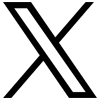Imagine you run a business where you charge for the services you provide. It's important to inform your customers about the precise number of hours spent on each service so they can pay you accurately. However, invoicing can often lead to misunderstandings, either because clients dispute the hours you've reported or due to inadequate communication.
To address this, Getyn Invoice has introduced the Client Approval feature, specifically designed for the Timesheet module.
Why do you need Client Approval for time entries?
Mike runs a design company tasked with creating posters for an upcoming campaign. He estimates that the project will take around 52 hours, and the client agrees to pay for that amount. However, due to technical issues, the work experiences delays, and some tasks take longer than expected. Consequently, the total on the invoice exceeds the original estimate, leading the client to refuse payment, as there’s no official record of the delays.
If Mike had utilized the Client Approval feature, he could have submitted his time entries for the client’s review and included explanations for the delays in the comments section. This would have allowed them to discuss the situation and reach a mutual understanding, preventing any confusion during invoicing.
How does this feature help?
Accurate time entries
The recorded time entries are sent to your clients, allowing them to view the total time spent on each task, the associated project, and the dates of completion. This information provides clients with a clear understanding of the work done, helping to prevent unnecessary complications down the line.
Easy discussion
You and your clients don’t have to email or call each other whenever there’s something to discuss. Just use the comments section to exchange messages.
Proof of conversation
Your comments in the product and the client portal serve as official documentation of what was discussed, which can be referenced later if there’s any confusion regarding invoice payments.
Submitting time entries for multiple projects
If you have several projects underway for the same client, you can consolidate all their time entries into one client approval request. This streamlines the process, allowing you to manage all time entries for that client in one place, saving you a significant amount of time.
How do I set it up?
Setting up the Client Approval feature takes less than a minute! Whether you’re a new user looking to try it out or an existing user wanting to apply it to your current time entries, check our help document for step-by-step instructions. If you're using Getyn Books, you can find details on how it works there as well.
Should you need any assistance with this feature, feel free to reach out via email, phone, or live chat with our representatives.