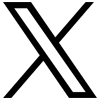Since launching Facebook Lead Ads integration in Getyn Social, we've been closely listening to your feedback. Previously, only a limited number of standard form fields could be integrated into your CRM, causing you to miss out on additional prefilled data and custom questions available from Facebook. To address this, we have refined the integration and introduced highly requested features that extend beyond the basic updates.
Without further ado, here's what it means for you:
Capture everything that matters to you, in real time
Facebook allows you to collect up to 20 types of prefilled data through lead forms, ranging from standard CRM fields like name, email, and phone number to Facebook-specific details such as relationship status and custom questions. As the saying goes, more data means more responsibility to maintain a clean and organized CRM, as there’s always a risk that Facebook fields might have different labels in your CRM.
For instance, if you want to capture your Facebook audience's birthday, but your CRM stores this information under "Date of Birth" (a minor terminology difference), you need to ensure proper alignment of Facebook fields with CRM fields. Additionally, every time you launch a new lead ad, you must avoid disrupting existing CRM fields—a common challenge for sales reps. It sounds tricky, but don’t worry! We've got you covered with a new feature: manage the mapping of form fields from an exclusive tab called Lead Forms.
After linking your Facebook ad account with Getyn Social, we'll automatically map the standard fields from your CRM's Leads module. You can choose to use the automatic mapping or customize it according to your preferences. If you don't find a suitable field to map, you can easily create a new one directly within CRM.
Additionally, you can select whether to sync all forms or just specific ones with your CRM.
Bring relevant campaign details into the big picture
Effective lead nurturing requires more than just basic information like names and email addresses; it involves understanding your leads' complete profiles. Key details such as their location, preferred products, and the source of their engagement (e.g., ad campaigns) are crucial.
As we developed this update, we recognized the importance of these additional data points from your lead generation campaigns. For example, sales reps may need to follow up with leads who respond positively to specific survey questions, while sales admins might want to assign leads from particular ad sets to reps in different time zones.
With the new update, you can now customize the mapping of fields such as Facebook Page, Ad Campaign, Ad Set, and Lead Form, extending all the way to your Ad Account details.
Sync organic leads from your lead forms
If you’ve run lead ads extensively, you might recall instances when your form unexpectedly attracted organic leads outside your target audience, yet the lead count in Ads Manager didn't reflect these organic entries. Now, you can easily distinguish between paid and organic leads from Facebook campaigns, as long as you’ve set up a field labeled Lead Type in your Leads module.
Run new lead gen campaigns and track results
With this update, you'll likely make fewer visits to Facebook Ads Manager. You can now monitor leads synchronized with CRM, track the status of all your lead generation campaigns and forms, and manage lead ads—all from a single platform. Plus, all of this comes with a fresh, new product design.