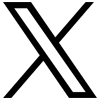With the year now halfway through, we’ve been diligently enhancing your experience with Getyn Projects. Introducing an upgraded version packed with new and improved features designed to boost your productivity. Continue reading to discover more!
Getyn Projects is now offering multiple layouts to better suit your various needs. For instance, consider a musician working with a record company. While a standard layout for administrative tasks might be ideal for the business, the musician would benefit more from a layout focused on managing bookings and tour logistics, as administrative fields are less relevant to their work. Our new multi-layout functionality is designed to ensure that the software supports your specific needs without adding extra complexity. Additionally, we’ve expanded our custom field options, allowing you to now include URL, phone, and email fields in your projects.
Control access – Task field permissions
We’re excited to introduce enhanced Roles and Permissions with field-level controls, allowing you to manage tasks with greater precision. Now, you can configure your system so that employees can only view or modify tasks they are assigned to or tagged in. Field-level permissions let you specify which profiles—such as managers or admins—can assign tasks to others, while other profiles can only assign tasks to themselves. You can set view or edit permissions for each field in your tasks, and even hide or lock certain fields. For instance, if you want to prevent employees from altering task dates, you can enforce that restriction. Additionally, if you have a custom field like "Externally Committed End Date" that should be visible only to managers, you can configure it accordingly.
Work easy – Subtasks in Kanban view

Effortlessly manage all your tasks by moving them across a board with our enhanced Kanban view, now featuring subtasks. Even with the best planning, projects can face real-time changes. For example, in a construction project, obtaining land permits might start as a subtask, but unexpected legal issues could elevate it to a full-fledged task requiring additional actions. With Getyn Projects, you can now easily drag and drop to reorder subtasks or convert them into parent tasks directly within the Kanban view.
Be alert – Threshold and budget reach alerts
Stay on top of your project spending effortlessly. It’s easy to exceed your planned budget, especially with unforeseen expenses. Getyn Projects allows you to set a budget threshold and receive email alerts when you reach it. You can also opt to receive notifications when you approach your planned project budget.
Balance for better – Resource allocation
Optimize your workload distribution with effective resource allocation. As you create and assign tasks, you can view which employees are under-utilized, over-utilized, or unavailable on specific dates. You can also check the availability and current workload of each task owner. This feature saves you from having to manually consult the resource utilization chart after tasks are assigned, streamlining the process and ensuring a balanced workload.
But that's not all! We have more exciting updates coming your way. Stay tuned to discover what’s next!
In the meantime, we wish you success with all your projects! 🙂