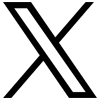Gone are the days of posting on Instagram and hoping for the best. With changes in algorithms and the growing need for paid social strategies, it's crucial to rely on your core Instagram data.
To truly gauge your content’s performance on Instagram, you need to go beyond superficial metrics. Whether you're managing multiple accounts for a business or personal use, having the right tools for analysis and campaign improvement is essential.
If Instagram is a serious focus for you, you’ll want to generate reports that clearly show which content is performing well and which isn't. While Instagram’s native tools offer a basic overview, serious social media marketers need to benchmark, adjust, and refine their strategies based on detailed data.
In this guide, we’ll cover the six essential Instagram metrics and show you how to generate your performance reports using Getyn Social. Experience it firsthand with a free trial of Getyn Social.
1. Instagram Engagement Analytics
Engagement is a crucial component of a successful campaign strategy. On Instagram, it’s essential to ensure that users are not just scrolling past your content but actively interacting with it.
Monitoring your Instagram engagement allows you to gauge how users are interacting with your brand’s posts. Whether it’s photos or videos, Instagram engagement primarily involves two key areas:
- Managing incoming messages and mentions
- Identifying opportunities to build new connections
You can analyze Instagram engagement further with the following metrics:
- Likes: Likes are a quick indicator of user appreciation and approval for your content. Although often considered a vanity metric, tracking trends, patterns, and spikes in likes remains important for understanding content performance.
- Comments: The number of users who take the extra step to comment on your images or videos reflects their willingness to interact with your brand. While comment count can sometimes include negative feedback, it also presents opportunities to engage with users and address their concerns.
- Saves: This metric shows how many times users have saved your posts, indicating that your content was compelling enough for them to revisit later.
- Story Replies: The number of responses received through the Send Message option on your stories highlights highly engaged users who are actively responding to your content.
- Engagement Rate (per Impression): This metric calculates the percentage of likes, comments, saves, and story replies relative to profile impressions, providing a clear measure of how effectively users are engaging with your brand on Instagram.
2. Instagram Hashtag Analytics
Analyzing your outbound hashtag performance on Instagram is essential for understanding user interactions and identifying which keywords drive engagement. By reviewing Instagram data and reports for your hashtags, you can compare which keywords generated the highest levels of engagement.
Getyn provides detailed metrics on Instagram hashtags to enhance your understanding of overall engagement, including:
- Most Used Hashtags: This metric shows how frequently you’ve used specific hashtags within a given timeframe. If your hashtag usage lacks variety, this data can prompt you to develop new hashtag campaigns. Track the frequency of each hashtag to identify opportunities for greater exposure by experimenting with different hashtags.
- Top Hashtags by Lifetime Engagements: While it’s important to know which hashtags you use most often, it’s equally crucial to understand which hashtags generate the highest engagement (likes and comments). Identifying your most engaging hashtags helps you see which ones foster the most interaction with your audience, allowing you to incorporate them into your Instagram strategy for improved engagement.
- Hashtags Frequently Mentioned With: To find effective hashtags, examine those commonly associated with your brand. Utilize tools like Getyn Social’s Trends Report to see which hashtags your audience is using in connection with your brand on Twitter and in what context. Incorporate these hashtags into your Instagram posts to join relevant conversations and boost engagement.
3. Instagram Follower Analytics
Audience growth remains a vital metric for marketers. Although follower count alone doesn’t tell the whole story, tracking trends and patterns in your audience is valuable. A growing audience is a strong indicator that your business is thriving both on social media and beyond.
Important metrics to monitor for Instagram follower analytics include:
- Net Follower Growth: The overall increase in Instagram followers during a specified period.
- Followers Gained: The count of new followers acquired within your selected timeframe. Examine days with significant spikes in follower growth and analyze your Instagram activities on those days to understand what might have contributed to the increase.
4. Instagram Content Analytics
To find out which photos and videos resonate most with your audience, delve into your Instagram content analytics. By identifying the specific types of content that engage your audience, you can consistently create similar images, videos, and hashtags to boost further engagement.
Monitor these Instagram content metrics to refine your posting strategy:
- Top Posts: Identify which Instagram photos and videos received the highest engagement. Review your top-performing content and assess its performance over a specified period.
- Photos Published: Track the total number of photos posted to your feed. Consistently monitor your photo output to ensure a steady flow of content; infrequent posting may lead to missed opportunities for reach and engagement.
- Videos Published: Keep track of the total number of videos posted on Instagram. Analyze which videos perform best to guide your future video creation. With Instagram allowing videos up to 60 seconds, make sure to leverage this feature effectively.
- Stories Performance: Instagram Stories offer unique metrics, such as the number of times viewers skipped forward or tapped back to rewatch content. Consult our guide on Stories analytics to understand what to track and how.
- IGTV Analytics: Compare your IGTV metrics with other Instagram video content using Getyn’s comprehensive analytics. Getyn provides detailed metrics for IGTV, including views, reach, engagement, and saves, similar to those for feed video posts.
5. Instagram Profile Analytics
Many social media and community managers handle multiple Instagram accounts simultaneously, which requires a management tool capable of seamlessly navigating between profiles.
However, analyzing data across numerous accounts can be overwhelming. While Instagram’s native tools offer a basic overview of analytics, advanced users need more robust solutions. With Getyn, you can efficiently compare and analyze multiple accounts to gain deeper insights.
Examine your Instagram statistics either collectively or by individual profile to gain a comprehensive understanding of content performance. Review overall stats by profile to get a broad view, then focus on specific profiles that may need improvement.
6. Instagram Competitive Analytics
Not understanding your competitive landscape on Instagram can undermine your campaign's effectiveness. Conducting a competitive analysis on Instagram provides valuable data about your rivals, allowing you to compare and benchmark metrics against your own performance.
Knowing how you measure up against competitors in your industry is crucial. Gaining a competitive edge on Instagram can be the key to transforming your social campaign from average to outstanding.
Here are some key Instagram competitive metrics to help you assess your brand's position relative to your main competitors:
- Your Followers: The total number of followers your brand has on Instagram. Use this metric to compare your follower count against your competitors.
- Top Competitor: Identify the most successful competitor from your Instagram Competitors Report to see how they stack up against the others you’re monitoring.
- Competitors' Average Followers: View the average follower count for your selected competitors to gauge your standing in comparison.
- Audience Growth: Similar to the Followers Gained metric, this shows daily audience growth for the reporting period across all brands. This helps you identify trends, such as common declines or missed opportunities where others experienced spikes.
How to Pull Your Own Instagram Data
As demonstrated, extracting your own Instagram data offers valuable insights into your campaign and overall marketing strategies. While Instagram's native tools provide a basic overview, they only offer a glimpse into your analytics.
Fortunately, Instagram has teamed up with robust social media analytics platforms like Getyn Social. We can access your critical data and deliver detailed, professional, and easy-to-understand reports suitable for both small businesses and large agencies.
Getyn Social’s Instagram Performance Report
To get started with Getyn, simply follow these steps to connect your Instagram profiles and integrate additional data:
- Access Your Getyn Social Dashboard: If you’re not yet a Getyn Social user, you can begin with a 30-day free trial without needing to download software or provide credit card details. Select your Instagram account(s) for monitoring, and once approved, we’ll start pulling in your data. Existing Getyn users should log in to their dashboard.
- Navigate to the Reports Tab: In your dashboard, click on the "Reports" tab. While several of our proprietary reports offer Instagram integration, for detailed analytics, select "Instagram Business Profiles" from the options on the left.
- Choose Your Date Range: You can access all data from when you connected your Instagram account to your Getyn plan. Ensure you select a date range that starts after the initial connection date.
- Export Your Report: This step is optional. If you need to share or further analyze your data, you can export your report in unlimited PDF or CSV formats. This allows you to use the data in your own spreadsheets or documents, share with stakeholders, or manipulate the raw data as needed.
- Explore Your Analytics: Refer to the initial sections of this guide for an overview of relevant metrics for your business. Use your report to delve deeper into the Instagram statistics that matter most to you.
Use Instagram Data & Improve Your Marketing Efforts
Tracking, monitoring, and benchmarking your key Instagram data will help address questions about your current marketing strategies. Once you’ve set up your profiles, explored the analytics, and reviewed the reports, you should have a much clearer understanding of your social media tactics.