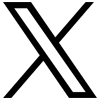Password protection offers website owners a straightforward method to limit access to their site. For instance, if you're launching a confidential website that you prefer to keep private, you can activate password protection to conceal specific pages and files. This password can then be shared with users who are authorized to view the content.
Getyn Sites now includes website password protection, one of our most popular features. You can easily restrict access to pages and files by enabling passwords for them.
Here are a few additional scenarios where password protection can be useful:
Privacy
Create a personal site for a select group, such as a platform for friends and family to share photos and have discussions on protected pages.
Exclusivity
Set up a section of your site that is accessible only to paying members. This is ideal for businesses like exclusive gyms, spas, or organizations offering varying levels of access based on membership tiers.
Sensitive content
Use password protection for content that may not be suitable for all audiences, helping to keep inappropriate pages hidden from younger viewers. You can also protect drafts or content you’re not ready to share widely.
Internal communication
Develop a site that provides educational materials and resources for your class, sharing the password with students to ensure restricted access.
Private sales
If you’re an artist or photographer, you can showcase your work on your website and share it with clients directly, eliminating the need for third-party cloud storage solutions.
While you don’t need to password protect every site you create, you can easily add that extra layer of security whenever you feel it's necessary. The great thing about enabling password protection on your Getyn Sites website is that it doesn’t require any plugins or complicated setup processes.