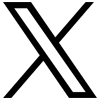The end of 2019 marked the onset of a catastrophic event: the COVID-19 pandemic. This global crisis not only jeopardized the economy and sparked discussions about a potential second recession of the millennium but also prompted many organizations to rapidly transition to remote work. In response to social distancing requirements, teams and entire organizations were compelled to adopt remote work, igniting discussions about the future of workplaces and the prospect of working from home beyond the current crisis.
Naturally, critics have expressed concerns about the remote work model. Highly interdependent and cross-functional teams often doubt their ability to function effectively in a disconnected environment. The challenge lies in coordinating employees, managers, and stakeholders across different locations while keeping up with constantly evolving requirements.
Managing a distributed team presents its own set of challenges, distinct from simply working remotely. From tracking tasks to ensuring timely project delivery, the difficulties are significant, but the potential benefits are considerable.
Project management for remote teams
Project management is crucial for guiding project and process teams in planning, scheduling, and executing tasks to achieve their goals and meet deadlines.
Managing a virtual team demands a renewed focus on core management principles, including setting clear objectives, conducting effective meetings, communicating effectively, and utilizing the strengths of team members both individually and collectively.
Although managing large-scale projects can seem daunting, the challenges of overseeing a project are similar whether the team is remote or on-site.
For project managers, or anyone involved with a structured team, here are some key strategies to ensure your project management approach starts strong:
- Establish clear schedules and deadlines
- Monitor performance using OKRs and KPIs
- Define specific roles and tasks
- Document and share work items
- Promote clear communication to enhance accountability
While this list might seem broad, a comprehensive project management tool can significantly improve your strategy. Getyn Projects, a cloud-based platform, addresses common challenges and boosts productivity and collaboration, especially for remote teams.
We’ve created a concise guide on how project managers can utilize Getyn Projects to plan, track, and collaborate more effectively in a remote environment.
#1: Planning
Every successful project relies on a skilled execution expert who guides the team to completion. This individual, known as the project manager, maintains connections with both stakeholders and team members, seeing the overall vision while understanding how each task contributes to the final outcome.
A crucial aspect of project success is developing a bottom-up plan that helps team members grasp goals and objectives, ensuring they commit to deadlines and clearly understand expectations from the outset.
Creating a solid schedule is a fundamental first step. Gantt charts are particularly effective for this purpose, as they map out project tasks, phases, and dependencies, providing a visual representation of the project's timeline, task durations, and relationships between tasks.
This concept has been integrated into digital project management tools, commonly referred to as Gantt chart software. These platforms facilitate collaborative project planning for distributed teams and offer advanced features such as task dependencies, critical path analysis, and baseline creation, all of which are essential for effective team management.
Uncertain about who is responsible for a specific task? Trying to determine when a team member will complete their work so you can begin yours? Need to adjust the schedule due to changes in the overall plan? Gantt charts can help with all of these issues and more.
Effective planning goes beyond just creating a schedule and setting deadlines. It also involves understanding your team's capabilities and allocating resources appropriately to assign tasks. Proper resource allocation and utilization are essential to prevent bottlenecks and avoid burnout.
By visualizing the entire project, you can develop a comprehensive workflow blueprint, providing your team with a clear flowchart of the processes. This allows you to automate repetitive tasks and streamline reviews and approvals.
#2: Tracking
Once a plan is defined and approved, execution becomes the critical phase. At this stage, the project manager's main responsibilities shift to monitoring, tracking, and reporting.
Why is this so crucial? Project tracking provides project managers with real-time updates on progress, allowing them to compare it with planned milestones, identify deviations, and address issues promptly.
The adage "you can manage what you measure" is exemplified by the use of Timesheets, especially when project teams are remote rather than on-site. Effective project managers use this information to gauge project progress, assess whether they are staying within budget, and evaluate if they are likely to meet upcoming deadlines.
Beyond just tracking time, Getyn Projects' Timesheets feature allows project managers to calculate billable hours, generate client invoices, build a historical database of task durations for future reference, and manage individual workloads within the team.
Reports are a powerful tool for assessing the overall health of a project. You can use built-in task reports for this purpose, or opt for a more detailed analysis by integrating with Getyn Analytics. This integration provides a comprehensive view of key project metrics, helping project managers and stakeholders make informed decisions.
#3: Collaborating
The concept of "collaboration" has significantly evolved from the days when traditional top-down project management methods hindered communication within and between teams. Today, embracing collaboration is a key driver of innovation, enabling teams to generate new ideas and achieve exceptional results.
Effective collaboration hinges on three essential elements: clear communication, consistent processes, and the right project collaboration tools. As companies expand globally and workforces become more geographically dispersed, including remote employees, these tools become vital for maintaining strong communication channels.
While cloud-based services offer excellent collaboration tools such as live chat, web conferencing, and document sharing, these are often standalone systems. Managing multiple platforms can complicate collaboration, making it more challenging to scale as teams grow and projects extend.
Forums facilitate organization-wide announcements and the sharing of critical information while also allowing engagement with peers through Q&A sessions.
Documents serve as a central repository for contracts, balance sheets, and presentation decks generated by a project. By documenting internal files online, you create a knowledge hub where teams can easily contribute, edit, review, upload, and organize project files.
In addition to the built-in chat function, Getyn Projects offers both native and third-party integrations with tools you might already use. Remote teams can seamlessly connect with colleagues through chat or calls by integrating with Getyn Cliq.
Face-to-face meetings remain essential, especially for dispersed teams, and are supported by our native integration with Getyn Meeting, which enables video conferencing, presentations, and session recording.
Organizations with a clear remote work policy, communication hierarchy, and appropriate tools can maintain high levels of employee productivity even when working away from the office. This period may well foreshadow the future of workplaces, and it's important to be prepared.