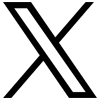Let’s get straight to the point: the key to effective project management lies in finding the right balance between overseeing too little and micromanaging too much. To navigate this delicate middle ground, it’s useful to examine the extremes.
Some managers, aiming to grant their team freedom and speed up progress, adopt an overly simplistic approach. This often results in them losing track of crucial aspects of the project. When the team needs guidance, the manager may be unaware and thus unavailable, leading the team in a direction that may not align with the manager's vision. For instance, if a manager provides minimal direction on a website redesign and then steps away, they might find upon return that the design does not reflect the intended brand image, requiring significant revisions.
Conversely, other managers, trying to maintain control, impose overly complex procedures. They might inundate their team with detailed specifications and bureaucratic requirements, slowing down progress significantly. For example, a manager who insists on precise image and font sizes, constant time logging, and daily progress reports may create so many obstacles that the team finds it easier to create a generic template rather than a custom design.
The manager who achieves balance starts by defining the problem clearly. They explain the company’s mission, target audience, and desired message, and inspire the team with examples of successful work. They then break the project into manageable milestones, allowing for periodic reviews where options can be discussed and adjustments made. This approach provides enough structure to ensure alignment with the project’s goals while giving the team the creative freedom to deliver high-quality results.
When choosing a project management tool, its ability to help strike this balance is crucial. A tool that is too simplistic might lack the necessary features for complex project management, while one that is overly complicated can hinder productivity with excessive procedures.
The project management market is flooded with tools, but many either offer basic functionality or are overly complex. For example, Microsoft Project, while comprehensive, can be cumbersome, and its detailed requirements may lead to the creation of inaccurate data just to meet reporting demands. Similarly, some users find tools like Jira to be too complex for their needs.
Getyn Projects is designed to help managers strike this balance effortlessly. It provides a rich set of features that cater to various project management needs without overwhelming the user. Its workflow ensures that features are contextually relevant, minimizing distractions when they’re not needed.
Rajesh Rao, AVP Platforms at HCL Technologies, notes, “We needed a cloud-based project tracking, time tracking, and bug tracking tool that was easy to maintain and accessible to our team at multiple locations. Getyn Projects met all our requirements efficiently and was user-friendly, eliminating the need for extensive training and maintenance.”
In summary, effective project management requires a tool that supports both detailed oversight and flexibility, allowing managers to guide their teams without stifling creativity or progress.